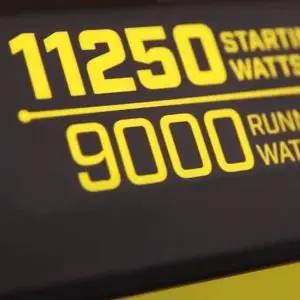The Champion 9000 watt generator can provide plenty of power to run your devices when you need them during power outages or camping trips. However, some problems can arise while using it, including:
Error – The Generator Does Not Start
Cause:
The generator will not start if it is out of fuel, the oil level is too load, it is overloaded with connections upon starting up, or the spark plug is faulty.
Solution:
Refill the fuel tank if it is low or empty, and make sure the oil level is high enough. Remove excess loads before starting and check the spark plug to ensure it is not faulty. If the spark plug cord is loose or disconnected, reconnect it.
Error – The Generator Does Not Run Smooth
Cause:
The generator may not run smoothly if the oil level is too low, the choke is not aligned in a good position, or the spark plug continues to be loosened from the wire. The generator may also be flooded, or otherwise struggling to get fuel.
Solution:
Fill the oil and fuel tanks to proper levels and place the generator on a smooth flat surface. Adjust the choke to allow for proper running and make sure the spark plug wire is tightly connected.
Error – The Generator Will Not Start Electrically
Cause:
The generator electrical start will not start the unit if the battery is dead or the battery switch is in the “Off” position.
Solution:
Recharge the generator’s battery and put the switch in the “On” position. If the problem continues, contact the Champion Customer Support Center.
Error – Generator Does Not Supply Enough Power
Cause:
The generator may fail to provide adequate power if it lacking in ventilation or is overloaded by connected devices.
Solution:
Place the generator in a well-ventilated area and unplug excess loads from it. Review the “Connecting Electrical Loads” section of the user’s manual.
Error – The AC Output Is Not Working
Cause:
The AC output may not work if the cable is not connected properly to the unit or the device is faulty in some way. There may also be a problem with the brush assembly or auto-voltage regulator (AVR). The circuit breaker may be open or there is loose wiring.
Solution:
Make sure the connected devices are working properly and the AC output port is providing power. If a connected device is not working, replace it with one that does. Reset the circuit breaker and tighten the wiring connections on the ports. If the brush assembly or AVR needs replacing, contact the Champion Service Center.
Error – The Generator ‘Lopes’ or ‘Gallops’
Cause:
The generator may ‘gallop’ if the engine governor is defective.
Solution:
The best way to fix this is to contact the Champion helpline or take it to a service center.
Error – The Unit Circuit Breaker Trips Repeatedly
Cause:
The generator circuit breaker may trip if the unit is overloaded by connections, a cord is broken or frayed, or a connected device is faulty.
Solution:
Check connected devices for faults and replace them if they are not working properly. Inspect all wires and cords for any breaks or frays and repair them if needed. Review the “Connecting Electrical Loads” section of the user’s manual.
Error – Generator Shuts Down While Operating
Cause:
The generator may shut down unexpectedly if it runs out of fuel or oil.
Solution:
Move the generator to a smooth flat surface to avoid flooding. Refill the fuel and oil tanks and restart the unit.
If any of the provided solutions do not fix the problems, or others arise, contact the Champion Customer Support Center for additional help.