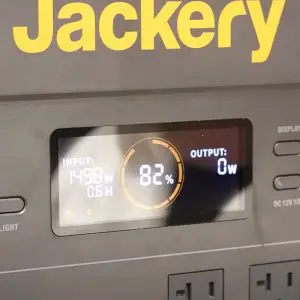The Jackery Explorer 2000 Pro portable power station is the most powerful power-generating unit that Jackery provides with a solar connection. Yet, like other models, there are some issues that can appear while you use it. Here are some of the most common:
Error – AC / DC Input Problem While Charging
Cause:
The AC charger cable does not adequately charge the unit when plugged in. This could be due to a poor connection, or the unit has a charging issue.
Solution:
Make sure the charger cable and power station has a reliable connection and the charger indicator light is on. Only use the provided charger. You can test the unit for charging capability by connecting the car charging cable. Check if the charging indicator of the unit is turned on and the LCD screen displays the charging power level.
Error – Solar Charging Problem While Using the Jackery Solar Panel
Cause:
The unit does not charge adequately while using the Jackery solar panel.
Solution:
Check if the connections are firm and test the unit by using the provided AC charger. Clean the solar panel with a soft cloth removing any objects or debris. Only use the solar panel in a non-shady location during midday hours. Try unplugging the solar panel and plugging it in several times to see if it works.
Error – Problem Charging the Unit Using a Different Brand of Solar Panel
Cause:
The power station does not charge using an alternative solar panel brand.
Solution:
Check if all the cables and connections are securely attached. Clean the solar panel using a soft cloth to remove any debris or objects. Test the unit for charging capability by using the provided AC charger. If the unit charges, there is something wrong with the solar panel.
Only use the solar panel in the bright midday sun away from shadows. Unplug and replug the unit several times to see if charging is restored.
Error – AC / DC / USB Output Problem
Cause:
The AC / DC / USB output does work.
Solution:
Press and hold the LCD display power button and USB button simultaneously for 13 seconds to reset the battery.
Error – LCD Screen Issue due to an AC / DC Input Problem
Cause:
There is a problem with the LCD screen due to an AC / DC input issue.
Solution:
Press and hold the display power button and USB button simultaneously for 13 seconds to reset the battery.
If other problems appear or these solutions do not work, contact the Jackery product support team.